- 0
Cum afisez continut in functie de dispozitiv / rezolutie?
-
Recently Browsing 0 members
- No registered users viewing this page.
We have placed cookies on your device to help make this website better. You can adjust your cookie settings, otherwise we'll assume you're okay to continue.
Question
gaby
Asa cum probabil stiti, platforma IPB 4.x este responsive. Asta inseamna ca interfata site-ului se redimensioneaza in functie de ecranul dispozitivului de pe care este accesata. In cazul in care doriti sa afisati un anume continut (reclame, imagini, text, etc.) doar pentru o anumita serie de dispozitive, atunci va trebui sa va folositi de urmatoarele linii de cod ce folosesc niste clase css deja existente in script:
In cazul primei linii de cod, continutul va fi afisat doar pe Desktop. Cea de-a doua linie de cod va afisa continutul div-ului doar pe telefoanele mobile, in timp ce a treia linie de cod va afisa continutul doar pe tablete.
Vedeti si: https://community.invisionpower.com/4docs/advanced-usage/theme-and-design/targeting-mobiletabletdesktop-screens-r139/
Numai bine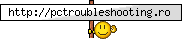 !
!
Te-ai inregistrat? Ne-ar placea sa te prezinti.
Cum pot sustine forumul?





Cumpara de la eMag folosind acest link.
--------------------
0 answers to this question
Recommended Posts
Please sign in to comment
You will be able to leave a comment after signing in
Sign In Now